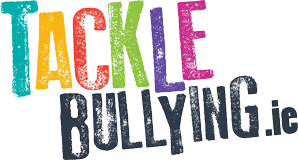Your online privacy is very important, and the good news is you get to choose what you want to share with others and what you want to keep to yourself. Some people share a lot while others prefer to keep their lives a bit more private. Do what makes you feel comfortable and take a look at these 10 Ways to Boost Your Social Media Privacy:
1. Privacy First:
All social media profiles are public by default. This means that anyone can view your profile until you set it to “private” mode. Learn how to set your social media account to private.
2. Hidden Location:
We recommend you keep your location settings private. That way no one can see exactly where you are while using your electronic device.
3. Choose Wisely:
Before you add or allow a friend to be part of your profile, choose wisely who will see your account and also whose account you will see. It’s OK to be selective about the people that have access to your social media platforms.
4. Check Them Out:
Only follow and accept people you know and trust. Remember that not everyone online is who they say they are.
5. AFK (Away from Keyboard) in Public:
Never leave your phone or computer unlocked when you’re not around. Having a passcode on your phone is a good idea. You would be surprised how quickly people can access your accounts.
6. Password Strength:
Setting a good strong password is important, try to use a unique password. For example, maybe a phrase with some numbers would be a good idea.
7. Unsync Outside Accounts:
Check which accounts are synced to your social media profiles, then unsync them if necessary. You can usually find this information under your settings.
8. Personal Information:
When sharing your personal information, be selective about what exactly you want to share. Only share what you feel comfortable with.
9. Latest Versions:
Your apps are always adding new security features, so check your privacy settings often to see if your profile is to your liking.
10. Custom Fit:
You can easily customise your social media settings to suit yourself. You can choose what people can and not see and you decide in the end what you want to share. Some people will keep their profile public and that’s ok.
Use these tips to create account privacy settings that suit you.