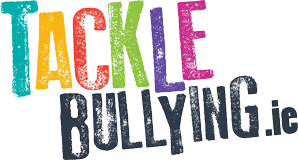What is WhatsApp?
WhatsApp is an online messaging service, similar to Facebook Messenger, that allows users to instantly message each other by text and voice message. It is owned by Facebook and has nearly 2 billion users.
How Might It Be Used?
Users are likely to use the App for messaging for free. It is a very popular App among young people and adults in Ireland. Users can send texts, GIFS (simple 8-bit animated images), voice overs (voice recordings), pictures, movies and file attachments. Users can message other as single users and create group chats.
Unlike many social networks, users have more control over who can and cannot contact them. For example, on Instagram, a user may not know when and by who an offensive comment comes. But on WhatsApp, users in most cases need to supply each other with their phone numbers. WhatsApp can also be used on a Desktop computer with the Internet called WhatsApp Web. Users are able to scan an icon and have their chats on their desktop.
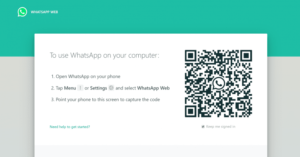
Is It Free or Do You Have to Pay for It?
WhatsApp is free but reliant on Internet access.
How Can You Tell If Your Child Has Downloaded It?
When WhatsApp has been downloaded on a Smartphone, it will have the following App logo design. This will be displayed on the app homepage. If this is not visible, you can check whether WhatsApp has been downloaded onto the phone through the App Store.
![]()
How Can We Stay Safe on It?
Although its likely that Parents and Children are using this service together, it is important to remember that there are ways to implement safety procedures for young people. Our advice is to discuss your privacy and safety concerns with the child before permitting use of the App. Throughout your child’s use of WhatsApp, it is important to note that users can “report” and “block” other users, and also “leave” group chats where necessary.
In the conversation, users can press the “three dots” in the top right hand corner and select the “more” options which brings them to the “report” and “block” functions.
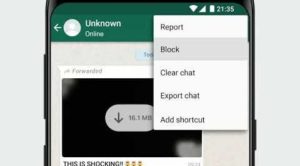
WhatsApp have a comprehensive and clear procedure for staying safe using the platform. It is advised to keep informed of how these procedures are accessed and always consult with an adult if in doubt.
How Do I Talk to My Child about It?
Have the conversation,
‘I heard about this app which may pose some risks, I think we should talk about the apps that you are using to ensure they are safe…I don’t think it’s safe to use because having images like that on your phone leaves you exposed and open to someone potentially taking advantage of that. I want you to know that if you ever feel concerned about any apps or websites you use you can come and talk to me about them.’