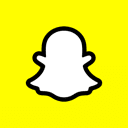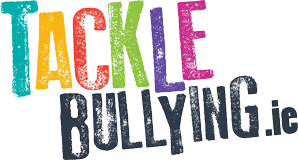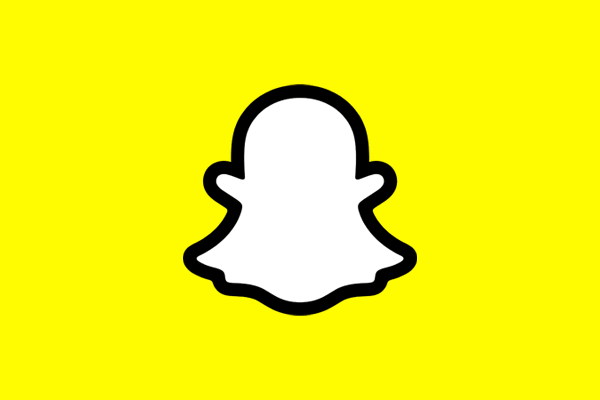What is Snapchat?
Snapchat was released in 2011 and is a free mobile messaging application used to share photos, videos, text and drawings. Messages (Snaps) are deleted by default after being viewed. The minimum age for Snapchat users is 13 years of age.
A Guide to the ‘Snap Map’ Feature on Snapchat
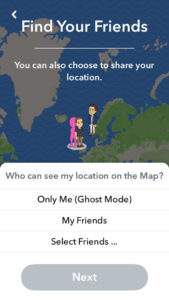
This feature allows your connected users on Snapchat to see your real-
time location. The map is precise and shows the exact location within a few metres.
Users can choose to share your location with:
(1) All your friends
(2) Selected friends
(3) None of them by selecting ‘Ghost Mode’.
We recommend setting your child’s location to Ghost mode to protect their privacy. You can also set your child’s location to only be shared with you as a parent, if you are a Snapchat user.
To enable this you click on the settings on (the cog) whilst on the SnapMap screen and tick the option ‘Ghost Mode’ or ‘only these friends..’ and choose who can view your location.
How can we stay safe on Snapchat?
Our advice is to discuss your privacy and safety concerns with the child before permitting use of the App. Throughout your child’s use of Snapchat, you may wish to check and amend their Privacy and Security settings to those that suit you. Tacklebullying.ie has a parent’s guide to social media in the Information Hub section under ‘parents’ which contains steps you can take to improve safety and privacy on Snapchat.
How do I talk to my child about it?
Have the conversation,
‘I heard about this app which may pose some risks, I think we should talk about the apps that you are using to ensure they are safe…I don’t think it’s safe to use because having images like that on your phone leaves you exposed and open to someone potentially taking advantage of that. I want you to know that if you ever feel concerned about any apps or websites you use you can come and talk to me about them.’
Finally, help them to set up any apps or register for websites as you can assess the apps they use and make sure they are installed with the highest privacy and security settings.
How Can You Tell If Your Child Has Downloaded It?
When Snapchat has been downloaded on a Smartphone, it will have the following App logo design. This will be displayed on the app homepage. If this is not visible, you can check whether Snapchat has been downloaded onto the phone through the App Store. Also you may be able to locate your child’s Snapchat activity by searching for it.