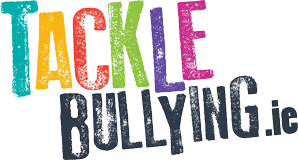Inform yourself about mobile phone and Internet use and safety.
Carefully read your child’s mobile phone manual and take note of how to contact the phone’s service provider should it be necessary to make a complaint.
Encourage open and non-judgmental communication with your child and teenager.
Talk to your child about their online friends and activities in the same way as you would their traditional friendships and activities. Ask if they have seen abusive and hurtful texts or postings. Ask them what they do if they did. If there is anything you do not understand about their mobile phone or Inter-net activities, ask them to show you.
Make sure your child and teenager understands that you disapprove of cyber-bullying.
It is important that children and teens learn to respect each other and therefore they should be told to avoid engaging in cyber-bullying for whatever reason that may tempt them to be abusive and hurtful to others. Should you as a parent be informed of their inappropriate behaviour impress upon them that one should not do onto others what one would not like done to oneself. It is vital also that you try to find out the reasons for their cyber-bullying behaviour. In that way, you can help them overcome it.
Make sure your child or teen understands the importance of Internet and mobile safety.
Don’t take it for granted thatyour child or teen knows how to avoid the pitfalls of electronic communication. Warn them of the dangers of putting photos ofthemselves on the Internet or to share indiscriminately their name, address, phone number and other personal informationonline. Ask them are they happy to put the same information in a shop window as they pass around amongst their peers.
Key advice for your child or teenager if targeted.
1) Don’t feel ashamed. The shame lies with the perpetrator. 2) Don’t reply to abusive or hurtful messages. 3) Save the message. 4) Report the threatening or offensive behaviour to parent or teacher and/or contact the service provider (through its Customer Care or Report Abuse facility.) 5) If the cyber-bullying is very threatening and serious, contact your local Gardai. 6) Block the sender.
Keep up to-date with the advances in electronic communication.
Don’t be afraid to show your ignorance. Remember we are all ignorant but about different things. Listen and learn from your child and teenager and together, you can log onto websites to learn about the positive uses of electronic communication as well as the most effective strategies to prevent and tackle bullying and cyber-bullying.
Inform yourself about blocking devices, which will help to block unwanted and abusive calls.
The vMad Bully Stop application allows your child and teenager to control who calls or sends them texts. It also enables you and your child to view the content of any blocked text.
Share evidence of cyber-bullying with the school.
Most often, the boys and girls who cyber-bully also engage in traditional face to face bullying so it is important that the school gets to know about it so that they can apprehend the perpetrators. With cyber-bullying, you will have the advantage of being able to show copies of the offensive messages, pictures or video clips used to humiliate or embarrass your child or teen.
Have your child or teen understand that cyber-bullying can lead to a criminal offence.
Any text-message or Internet communication that is grossly threatening, offensive or harasses another person could be investigated by the Gardai and result in prosecution.
Administer consequences for breaking the rules of cyber-safety.
If necessary apply “the yellow car, red car” philosophy and as a corrective measure reduce their allowance for mobile phone credit or the time spent on the computer.
Social Networking
Do not accept ‘friend invites’ from people you do not know; exercise the same caution you would with a stranger you meet on the street.
Do not assume just because your profile is ‘private’ that your conversations are too. If someone hacks into your friends profile, then they will also be able to view all your information.
Learn how to block and report other profiles on sites like Facebook and Twitter.
Make sure your privacy settings are so that only your friends can view your personal information and photos. If your profile is set to ‘public’ anybody can view your photos and anything you or your friends write online.
Make it a rule of thumb not to divulge anything online that you would not be happy to say out loud in a crowded room.
Be sensible about what personal information you include in your profile. Keep it general and exercise great caution in listing details of your home address, mobile number, email address, the school or sports club you attend.
Disable ‘anonymous’ questions in the settings on sites such as Ask.fm
General cyber-safety
Never give out your passwords – always keep your passwords to yourself
Do not respond to ‘flames’ (unwanted emails) or open files from people you don’t know
If you are using Instant Messaging, chat rooms or other social networking sites, remember to never give out personal information or photos; instead use a nickname.
Choose your words carefully!!! What you say may come back to haunt you. Remember that what you say can be misunderstood. In emails, texts and websites people cannot see your face or hear your tone and may misunderstand your meaning. You may think it’s a joke *they* may not receive it that way even if you know them.
Be cyber-savvy and bear in mind that the person you are communicating with may not be who they say they are.